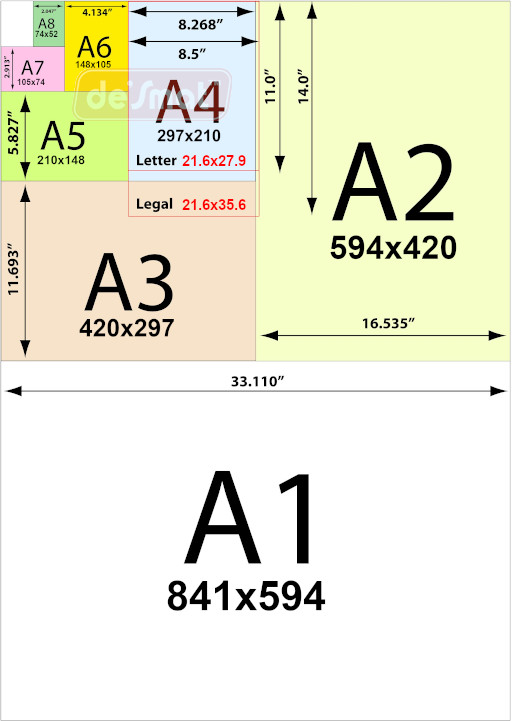FAQs

Why do my label rolls have black mark, or notches or gaps ?

In order for labels to properly feed through the printer in the correct alignment, the printer has to be able to identify where each label starts and ends. To do so, the printer uses sensors to detect black marks or notches between labels. Or gaps between the two successive labels. This allows the printer to position labels properly and to produce a well-aligned printout. In order for the sensors to detect the black marks or notches or gaps , please make sure that you select the correct Media Type as described below.
In your label printing software or printer driver select “Document Properties” underneath your printer’s name. Select the “Stock” tab select the right Media Type.