There are two options of purchase
| check_circle | Install the software by downloading it from site , |
| check_circle | The software will always install in '15 day' trial mode. |
| check_circle | There is a 'Buy Now' button in the software, click that button or since you are here now, click this link |
| check_circle | Follow the registration, and checkout steps. |
| check_circle | You will be required to enter your Licensee details and the Machine code during checkout [Look up at the bottom of this page to know what is machine code] |
| check_circle | Remember this licensee name and machine code has to be carefully checked and cross checked. |
| check_circle | Choose Pay By Credit Card |
| check_circle | Site Will navigate you to a secure bank payment gateway |
| check_circle | Enter credit card details |
| check_circle | On successfully payment webpage will display activation code & an email will also be sent to you. |
| check_circle | Enter this activation code in your software, the installed software will register from trial mode to fully licensed copy. |
| check_circle | Install the software by downloading it from site , |
| check_circle | The software will always install in '15 day' trial mode. |
| check_circle | There is a 'Buy Now' button in the software, click that button or since you are here on the web site |
| check_circle | Follow the registration, and checkout steps. |
| check_circle | You will be required to enter your Licensee details and the Machine code during checkout [Look up at the bottom of this page to know what is machine code] |
| check_circle | Remember this licensee name and machine code has to be carefully checked and cross checked. . |
| check_circle | Select pay by Cheque. |
| check_circle | Enter cheque details.make out the cheque as per details on the check out screen.. Post cheque to company address, on the check out screen. |
| check_circle | Email will be sent to you when cheque is cleared along with activation key. |
| check_circle | Enter this activation code in your software, the installed software will register from trial mode to fully licensed copy. |
Other important information information of the software
The Software is designed and Licensed to be used on a single machine. It is locked to a hard disk for which the License / Activation code is purchased.
PLEASE NOTE , IT CAN NOT BE TRANSFERRED FROM THE HARD DISK FOR WHICH IT WAS PURCHASED, ON TO A NEW HARD DISK. IF YOU LOOSE THE HARD DISK, YOU LOOSE THE LICENSE.
read below, what is machine code and what is activation code, before purchasing the software This is part of the terms and agreement when you purchase the software.
PLEASE NOTE , IT CAN NOT BE TRANSFERRED FROM THE HARD DISK FOR WHICH IT WAS PURCHASED, ON TO A NEW HARD DISK. IF YOU LOOSE THE HARD DISK, YOU LOOSE THE LICENSE.
read below, what is machine code and what is activation code, before purchasing the software This is part of the terms and agreement when you purchase the software.
Machine code, is a code, generated by the software when installed on any computer. This machine code is unique to this machine, and will change if the software is installed on any other machine.So in effect
the software will be licenced for this machine that you have installed. PROVIDE THE MACHINE CODE ONLY AFTER YOU HAVE INSTALLED THE SOFTWARE ON THE FINAL MACHINE THAT YOU WISH TO USE ON.
| The machine code is displayed in the license box on the welcome screen in case of trial version as well as on the main programme screen in the "About Box" | |
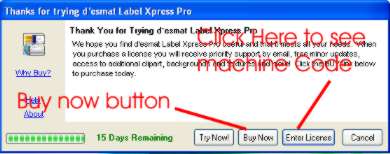 |
|
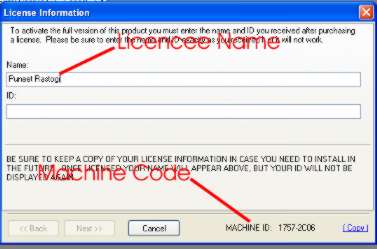
|
|
 |
Activation Code is the code required by the software to activate it and license it for the buyer as a fully functional
software for the particular machine and the name provided by the buyer
If you provide a wrong machine code, or a wrong licensee code, the software will not work and RBCPL will NOT REFUND any money.
You may have to purchase another key using the coorect machine code and the correct licensee name








